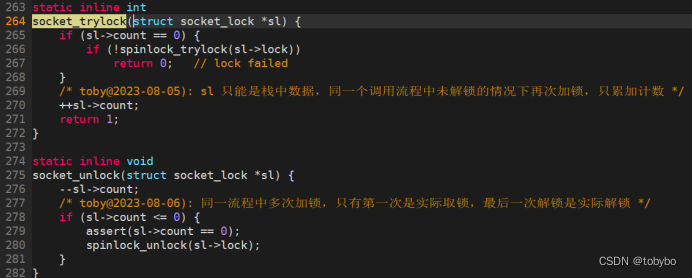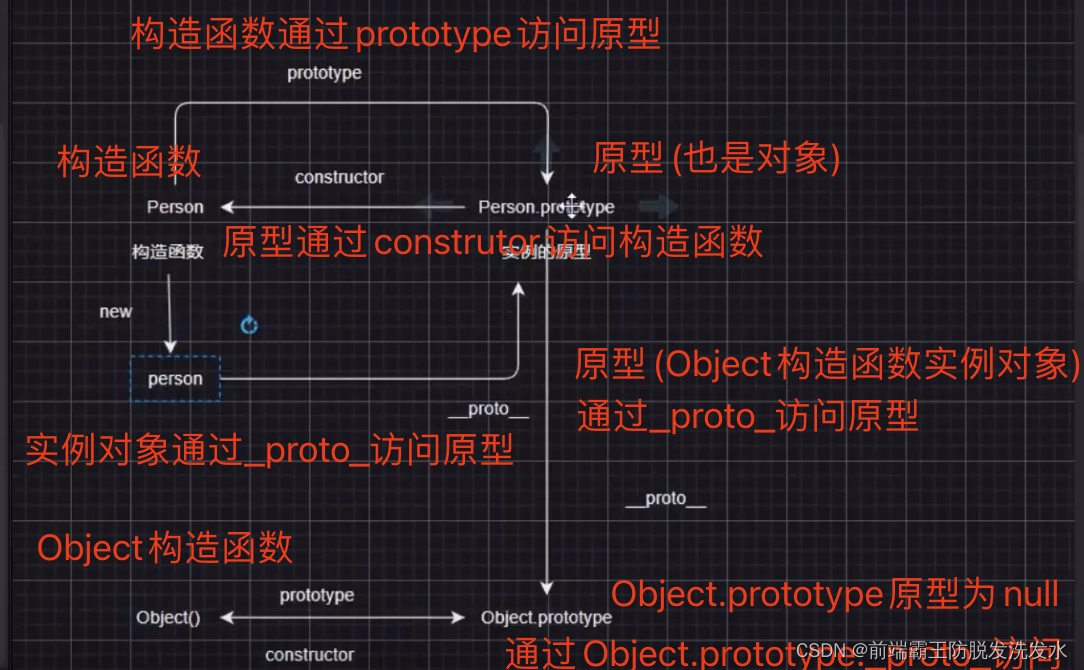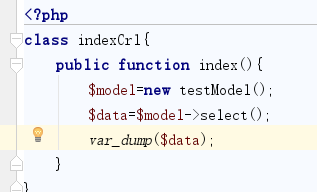efcore_sqlserverdemo_0">asp.net core 6.0 efcore +sqlserver增删改查的demo
下面是一个使用ASP.NET Core 5.0和Entity Framework Core进行增删改查操作的示例。
首先,创建一个空的ASP.NET Core 6.0 Web应用程序项目。
然后,安装以下NuGet包:
Microsoft.EntityFrameworkCore.SqlServer
Microsoft.EntityFrameworkCore.Tools
接下来,创建一个数据库上下文类,用于定义实体类和数据库连接配置。在项目中创建一个名为AppDbContext.cs的文件,并添加以下代码:
using Microsoft.EntityFrameworkCore;
namespace EFCoreDemo.Models
{
public class AppDbContext : DbContext
{
public AppDbContext(DbContextOptions<AppDbContext> options) : base(options)
{
}
public DbSet<Customer> Customers { get; set; }
}
}
然后,创建一个实体类来表示数据库表。在项目中创建一个名为Customer.cs的文件,并添加以下代码:
namespace EFCoreDemo.Models
{
public class Customer
{
public int Id { get; set; }
public string Name { get; set; }
public string Email { get; set; }
}
}
接下来,配置数据库连接。打开appsettings.json文件,并添加以下内容:
{
"ConnectionStrings": {
"DefaultConnection": "Server=(localdb)\\mssqllocaldb;Database=EFCoreDemo;Trusted_Connection=True;MultipleActiveResultSets=true"
},
"Logging": {
"LogLevel": {
"Default": "Information",
"Microsoft": "Warning",
"Microsoft.Hosting.Lifetime": "Information"
}
},
"AllowedHosts": "*"
}
然后,在Startup.cs文件的ConfigureServices方法中添加以下代码,用于配置数据库上下文的依赖注入:
services.AddDbContext<AppDbContext>(options =>
options.UseSqlServer(Configuration.GetConnectionString("DefaultConnection")));
接下来,创建一个控制器类来处理增删改查操作。在项目中创建一个名为CustomersController.cs的文件,并添加以下代码:
using EFCoreDemo.Models;
using Microsoft.AspNetCore.Mvc;
using Microsoft.EntityFrameworkCore;
using System.Collections.Generic;
using System.Threading.Tasks;
namespace EFCoreDemo.Controllers
{
[ApiController]
[Route("api/[controller]")]
public class CustomersController : ControllerBase
{
private readonly AppDbContext _dbContext;
public CustomersController(AppDbContext dbContext)
{
_dbContext = dbContext;
}
[HttpGet]
public async Task<ActionResult<IEnumerable<Customer>>> GetCustomers()
{
return await _dbContext.Customers.ToListAsync();
}
[HttpGet("{id}")]
public async Task<ActionResult<Customer>> GetCustomer(int id)
{
var customer = await _dbContext.Customers.FindAsync(id);
if (customer == null)
{
return NotFound();
}
return customer;
}
[HttpPost]
public async Task<ActionResult<Customer>> CreateCustomer(Customer customer)
{
_dbContext.Customers.Add(customer);
await _dbContext.SaveChangesAsync();
return CreatedAtAction(nameof(GetCustomer), new { id = customer.Id }, customer);
}
[HttpPut("{id}")]
public async Task<IActionResult> UpdateCustomer(int id, Customer customer)
{
if (id != customer.Id)
{
return BadRequest();
}
_dbContext.Entry(customer).State = EntityState.Modified;
try
{
await _dbContext.SaveChangesAsync();
}
catch (DbUpdateConcurrencyException)
{
if (!_dbContext.Customers.Any(c => c.Id == id))
{
return NotFound();
}
else
{
throw;
}
}
return NoContent();
}
[HttpDelete("{id}")]
public async Task<IActionResult> DeleteCustomer(int id)
{
var customer = await _dbContext.Customers.FindAsync(id);
if (customer == null)
{
return NotFound();
}
_dbContext.Customers.Remove(customer);
await _dbContext.SaveChangesAsync();
return NoContent();
}
}
}
最后,运行应用程序,并使用工具(例如Postman)测试增删改查操作。以下是一些示例请求的URL和请求体:
GET /api/customers:获取所有客户
GET /api/customers/{id}:根据ID获取客户
POST /api/customers:创建客户 请求体:
json
{
“name”: “John Doe”,
“email”: “john@example.com”
}
PUT /api/customers/{id}:更新客户 请求体:
json
{
“id”: 1,
“name”: “John Doe”,
“email”: “john.doe@example.com”
}
DELETE /api/customers/{id}:删除客户
希望这个示例能帮助你开始使用ASP.NET Core 6.0和Entity Framework Core进行增删改查操作。