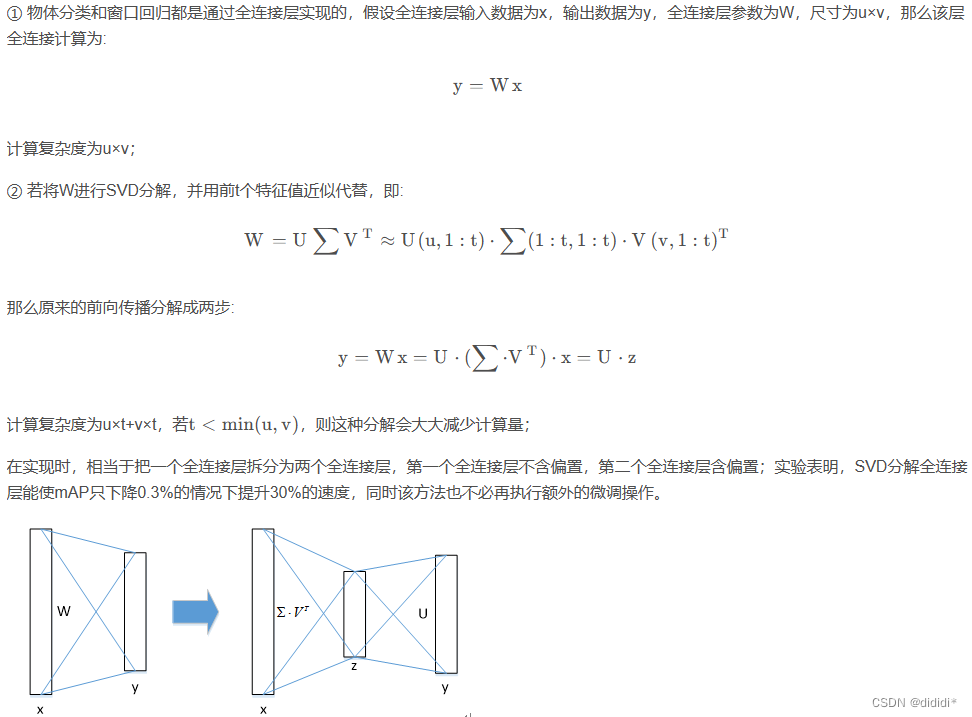【Entity Framework】EF配置文件设置详解

文章目录
- 【Entity Framework】EF配置文件设置详解
- 一、概述
- 二、实体框架配置部分
- 三、连接字符串
- 四、EF数据库提供程序
- 五、EF侦听器
- 六、将数据库操作记录到文件中
- 七、Code First默认连接工厂
- 八、数据库初始值设定项
一、概述
EF实体框架允许在配置文件中指定多个设置。一般来说,EF遵循"约定优于配置"的原则;从EF6开始,引入代码配置,在【Entity Framework】EF配置之代码配置详解 一文详解介绍,代码配置提供了一种代码应用配置的重要的方式。仍然可以从代码应用配置,但需要使用各种 API 来配置不同的区域。 借助配置文件选项可在部署期间轻松更改这些设置,而无需更新代码。
二、实体框架配置部分
从EF4.1开始,可以使用配置文件的appSettings部分为上下文设置数据库初始值设置项。在EF 4.3中,我们引入了自定义entityFramework部分来处理新设置。实体框架仍将识别使用旧格式设置的数据库初始值设定项,但建议尽可能改用新格式。
安装 EntityFramework NuGet 包时,entityFramework 部分会自动添加到项目的配置文件中。
<?xml version="1.0" encoding="utf-8"?>
<configuration>
<configSections>
<section name="entityFramework"
type="System.Data.Entity.Internal.ConfigFile.EntityFrameworkSection, EntityFramework, Version=4.3.0.0, Culture=neutral, PublicKeyToken=b77a5c561934e089" />
</configSections>
</configuration>
三、连接字符串
连接字符串位于标准connectionStrings元素中,不需要entityFramework部分。
- 基于 Code First 的模型使用常规 ADO.NET 连接字符串
<connectionStrings>
<add name="BlogContext"
providerName="System.Data.SqlClient"
connectionString="Server=.\SQLEXPRESS;Database=Blogging;Integrated Security=True;"/>
</connectionStrings>
- 基于 EF 设计器的模型使用特殊的 EF 连接字符串
<connectionStrings>
<add name="BlogContext"
connectionString=
"metadata=
res://*/BloggingModel.csdl|
res://*/BloggingModel.ssdl|
res://*/BloggingModel.msl;
provider=System.Data.SqlClient;
provider connection string=
"data source=(localdb)\mssqllocaldb;
initial catalog=Blogging;
integrated security=True;
multipleactiveresultsets=True;""
providerName="System.Data.EntityClient" />
</connectionStrings>
四、EF数据库提供程序
在 EF6 之前,数据库提供程序的特定于实体框架的部分必须作为核心 ADO.NET 提供程序的一部分包含在内。 从 EF6 开始,EF 特定部分现在单独管理和注册。
通常无需自行注册提供程序。 此操作通常会在安装时由提供程序完成。
通过在 entityFramework 部分的 providers 子部分下包含 provider 元素来注册提供程序。 提供程序条目有两个必需的属性:
- invariantName,标识此 EF 提供程序面向的核心 ADO.NET 提供程序
- type,是 EF 提供程序实现的程序集限定类型名称
在安装实体框架时为注册默认 SQL Server 提供程序而创建的条目,实例如下:
<providers>
<provider invariantName="System.Data.SqlClient" type="System.Data.Entity.SqlServer.SqlProviderServices, EntityFramework.SqlServer" />
</providers>
程序集限定名称是命名空间限定名称,后跟逗号,然后是类型所在的程序集。 还可以选择指定程序集版本、区域性和公钥标记。
五、EF侦听器
从EF 6.1开始,可以在配置文件中注册侦听器。通过侦听器可在EF执行某些操作时运行其他逻辑。
通过在 entityFramework 部分的 interceptors 子部分下包含 interceptor 元素来注册侦听器。 例如,以下配置注册了内置的 DatabaseLogger 侦听器,该侦听器将所有数据库操作记录到控制台。
<interceptors>
<interceptor type="System.Data.Entity.Infrastructure.Interception.DatabaseLogger, EntityFramework"/>
</interceptors>
六、将数据库操作记录到文件中
如果要将日志记录添加到现有的应用程序以帮助调试问题,则通过配置文件注册侦听器特别有用。 DatabaseLogger 通过提供文件名作为构造函数参数来支持记录到文件。
<interceptors>
<interceptor type="System.Data.Entity.Infrastructure.Interception.DatabaseLogger, EntityFramework">
<parameters>
<parameter value="D:\EFLog\LogOutput.log"/>
</parameters>
</interceptor>
</interceptors>
默认情况下,这将导致每次应用启动时日志文件都被一个新文件覆盖。 要改为附加到日志文件(如果它已经存在),请使用以下操作:
<interceptors>
<interceptor type="System.Data.Entity.Infrastructure.Interception.DatabaseLogger, EntityFramework">
<parameters>
<parameter value="D:\EFLog\LogOutput.log"/>
<parameter value="true" type="System.Boolean"/>
</parameters>
</interceptor>
</interceptors>
七、Code First默认连接工厂
配置部分允许指定Code First应该使用默认连接工厂来定位要用于上下文的数据库。仅当未将连接字符串添加到上下文的配置文件时,才使用默认连接工厂。
安装 EF NuGet 包时,会注册一个指向 SQL Express 或 LocalDB 的默认连接工厂,具体取决于你安装的连接工厂。
若要设置连接工厂,请在 defaultConnectionFactory 元素中指定程序集限定类型名称。
以下是设置自己的默认连接工厂的示例:
<entityFramework>
<defaultConnectionFactory type="MyNamespace.MyCustomFactory, MyAssembly"/>
</entityFramework>
上面的示例要求自定义工厂具有无参数构造函数。 如果需要,可以使用 parameters 元素指定构造函数参数。
示例,包含在实体框架中的 SqlCeConnectionFactory 需要你向构造函数提供一个提供程序固定名称。 提供程序固定名称标识要使用的 SQL Compact 版本。 以下配置将导致上下文默认使用 SQL Compact 4.0 版。
<entityFramework>
<defaultConnectionFactory type="System.Data.Entity.Infrastructure.SqlCeConnectionFactory, EntityFramework">
<parameters>
<parameter value="System.Data.SqlServerCe.4.0" />
</parameters>
</defaultConnectionFactory>
</entityFramework>
如果未设置默认连接工厂,Code First 将使用指向 .\SQLEXPRESS 的 SqlConnectionFactory。 SqlConnectionFactory 也有一个构造函数,允许你重写连接字符串的各个部分。 如果要使用 .\SQLEXPRESS 以外的 SQL Server 实例,可以使用此构造函数来设置服务器。
以下配置将导致 Code First 将 MyDatabaseServer 用于未设置显式连接字符串的上下文。
<entityFramework>
<defaultConnectionFactory type="System.Data.Entity.Infrastructure.SqlConnectionFactory, EntityFramework">
<parameters>
<parameter value="Data Source=MyDatabaseServer; Integrated Security=True; MultipleActiveResultSets=True" />
</parameters>
</defaultConnectionFactory>
</entityFramework>
八、数据库初始值设定项
数据库初始值设定项按上下文进行配置。 可以使用 context 元素在配置文件中设置它们。 此元素使用程序集限定名称标识要配置的上下文。默认情况下,Code First 上下文配置为使用 CreateDatabaseIfNotExists 初始值设定项。 context 元素上有一个 disableDatabaseInitialization 属性,可用于禁用数据库初始化。
以下配置禁用 MyAssembly.dll 中定义的 Blogging.BlogContext 上下文的数据库初始化。
<contexts>
<context type=" Blogging.BlogContext, MyAssembly" disableDatabaseInitialization="true" />
</contexts>
可以使用 databaseInitializer 元素设置自定义初始值设定项
<contexts>
<context type=" Blogging.BlogContext, MyAssembly">
<databaseInitializer type="Blogging.MyCustomBlogInitializer, MyAssembly" />
</context>
</contexts>
构造函数参数使用与默认连接工厂相同的语法
<contexts>
<context type=" Blogging.BlogContext, MyAssembly">
<databaseInitializer type="Blogging.MyCustomBlogInitializer, MyAssembly">
<parameters>
<parameter value="MyConstructorParameter" />
</parameters>
</databaseInitializer>
</context>
</contexts>
可以配置实体框架中包含的泛型数据库初始值设定项之一。 type 属性将 .NET Framework 格式用于泛型类型。
如果使用的是 Code First 迁移,则可以使用 MigrateDatabaseToLatestVersion<TContext, TMigrationsConfiguration> 初始值设定项将数据库配置为自动迁移。
<contexts>
<context type="Blogging.BlogContext, MyAssembly">
<databaseInitializer type="System.Data.Entity.MigrateDatabaseToLatestVersion`2[[Blogging.BlogContext, MyAssembly], [Blogging.Migrations.Configuration, MyAssembly]], EntityFramework" />
</context>
</contexts>